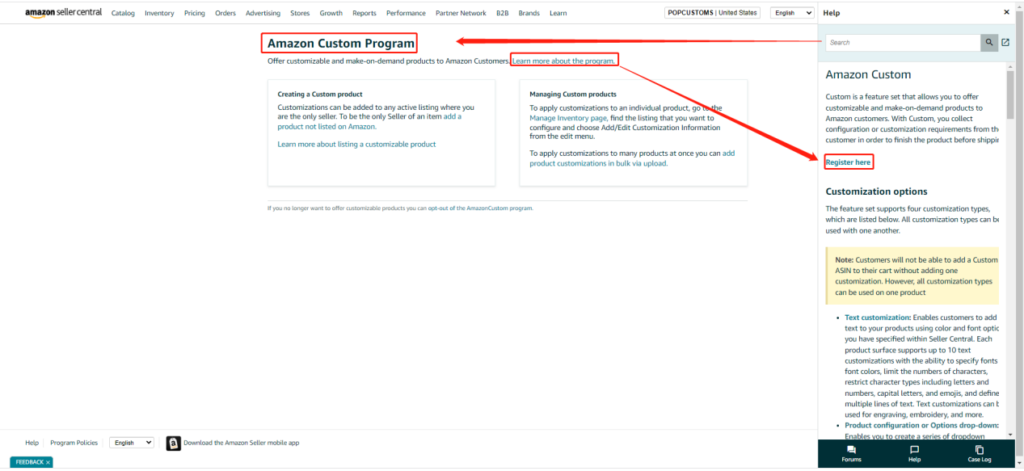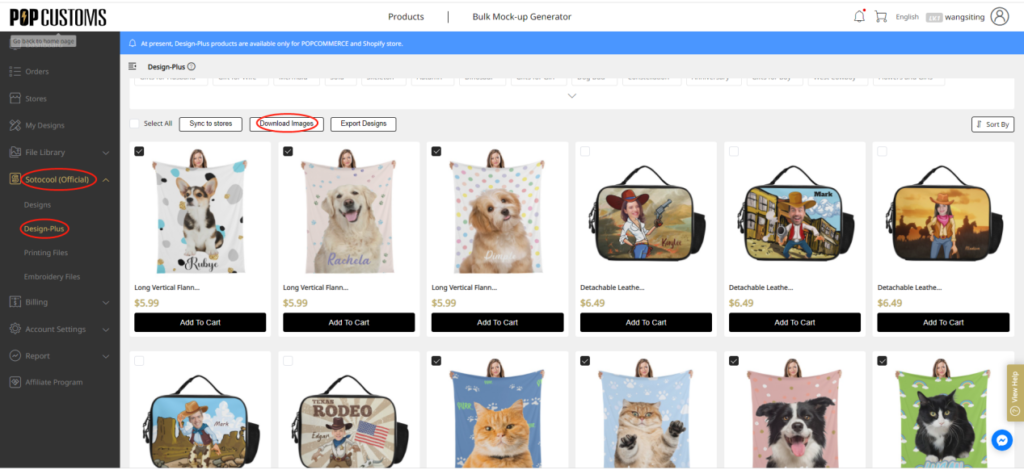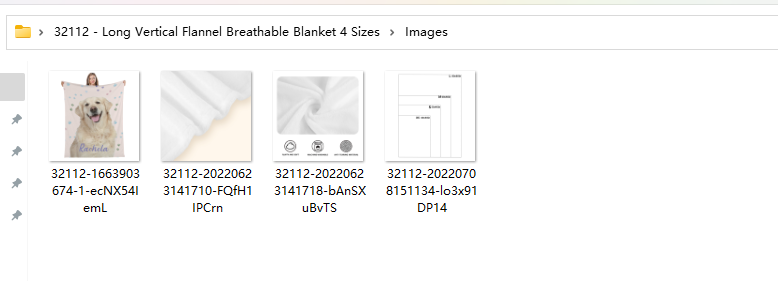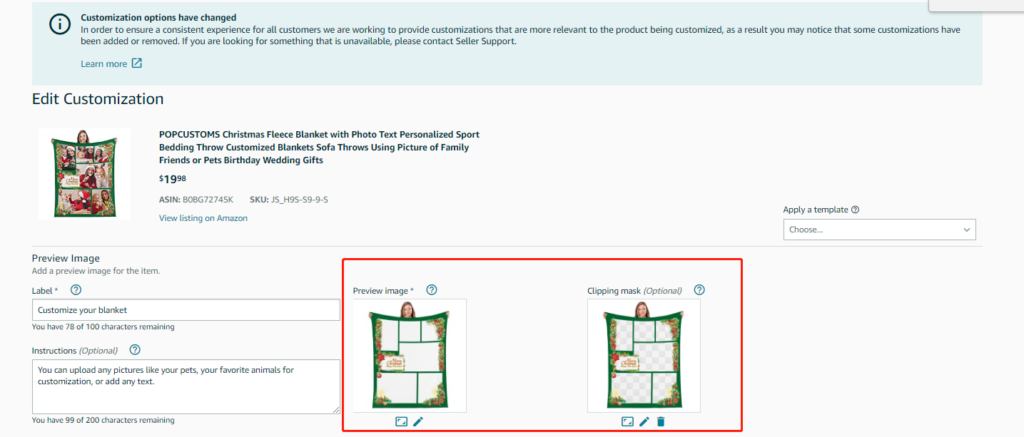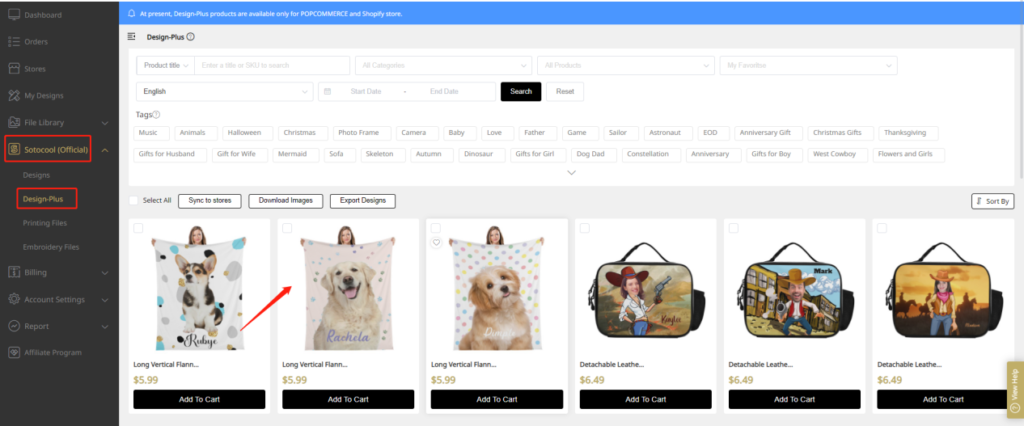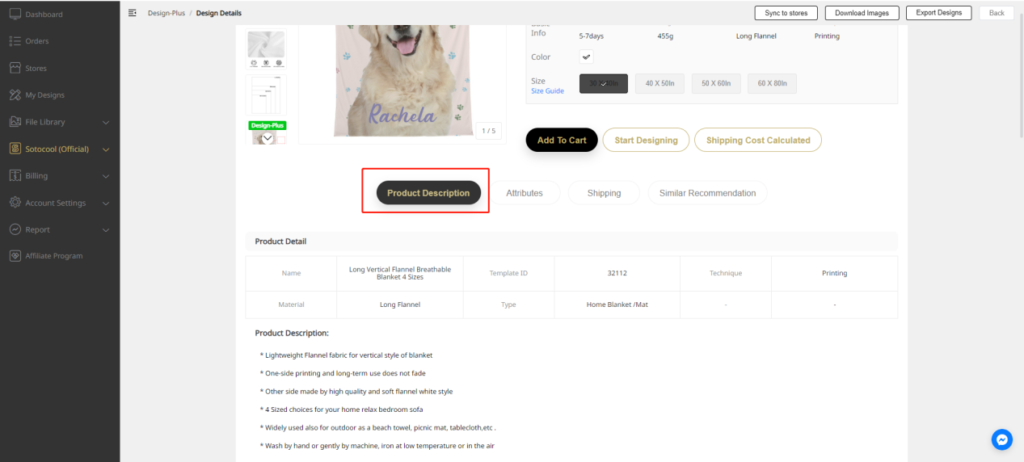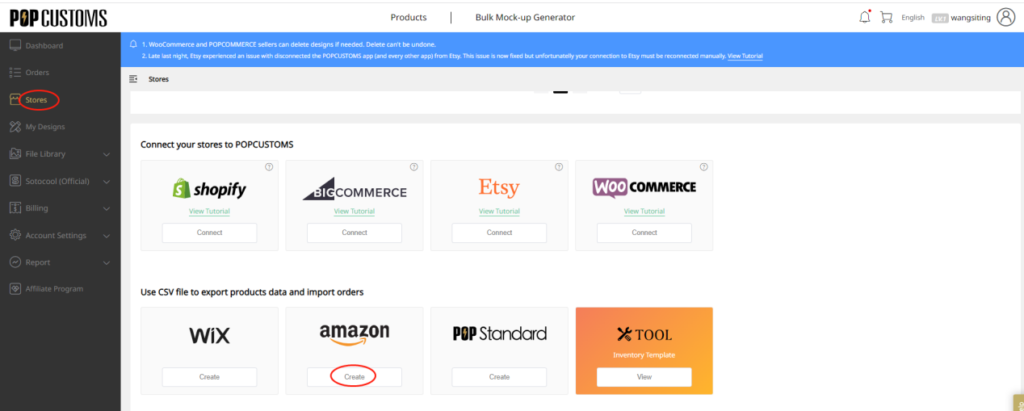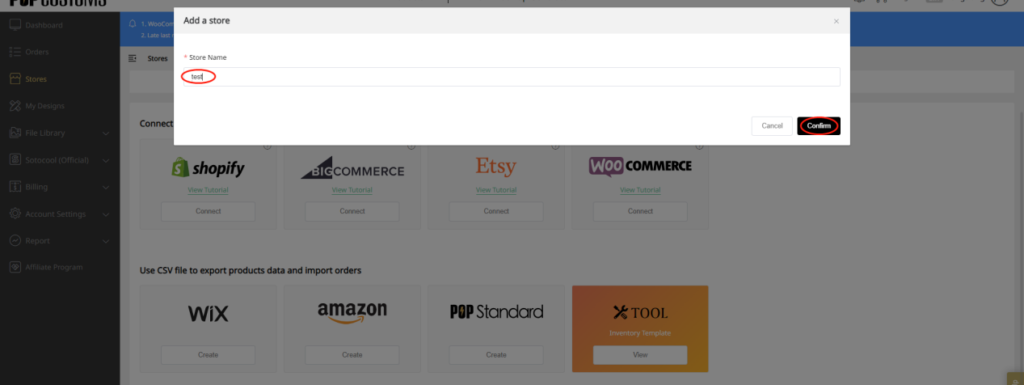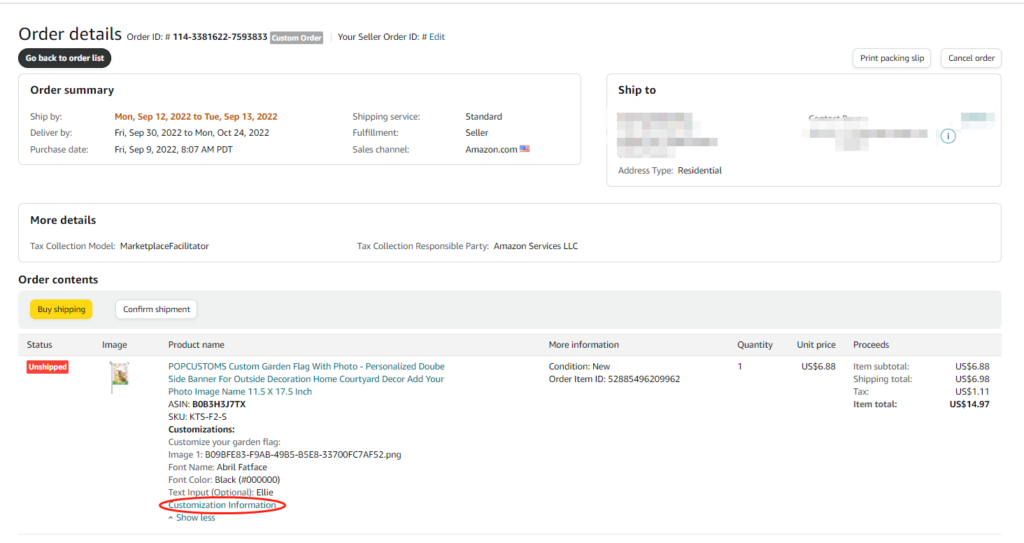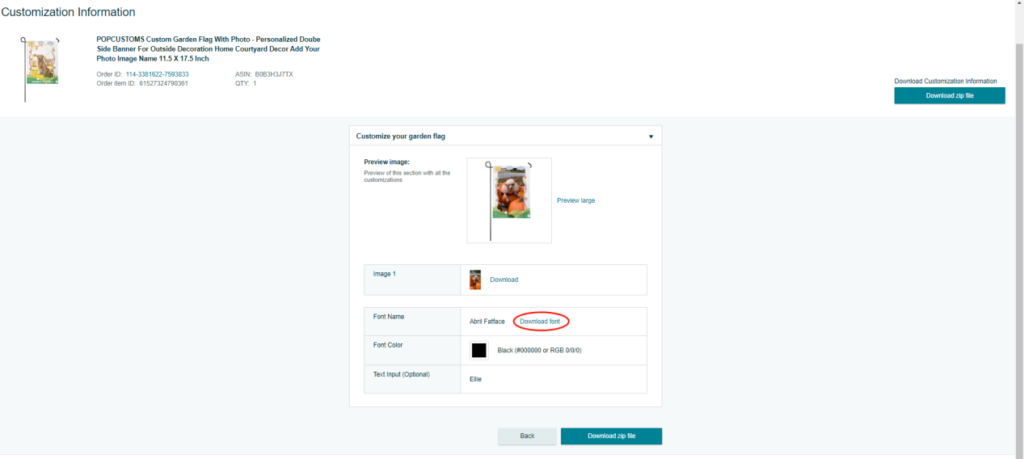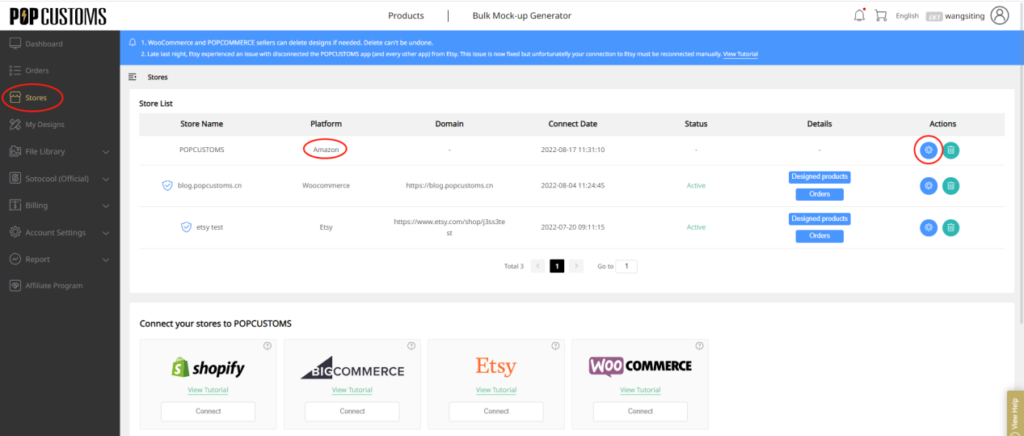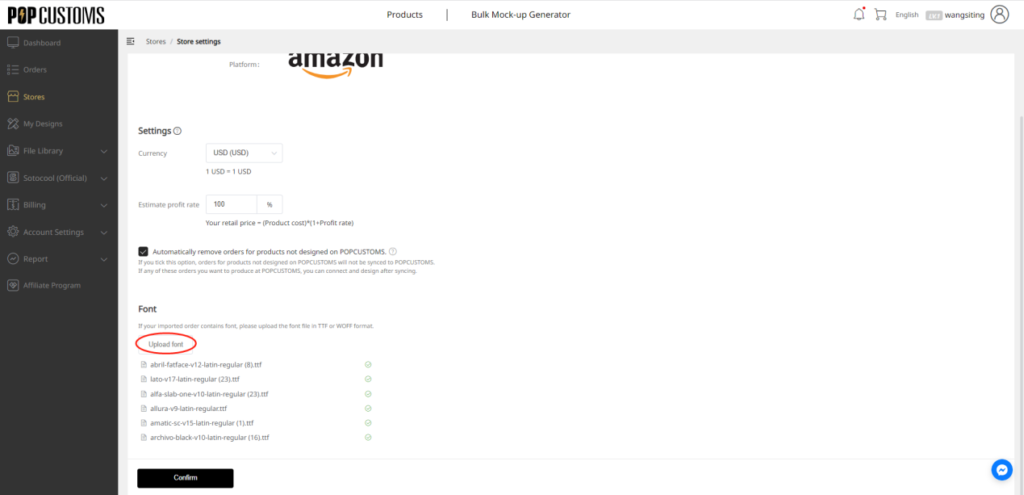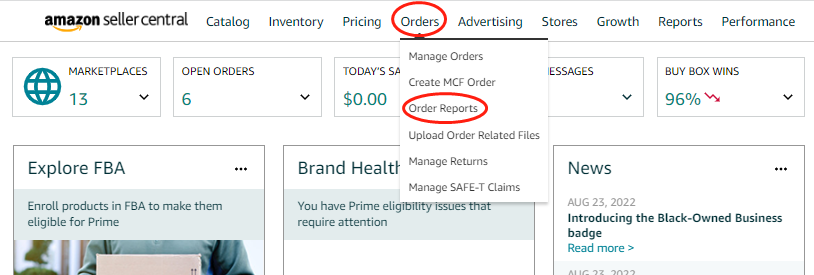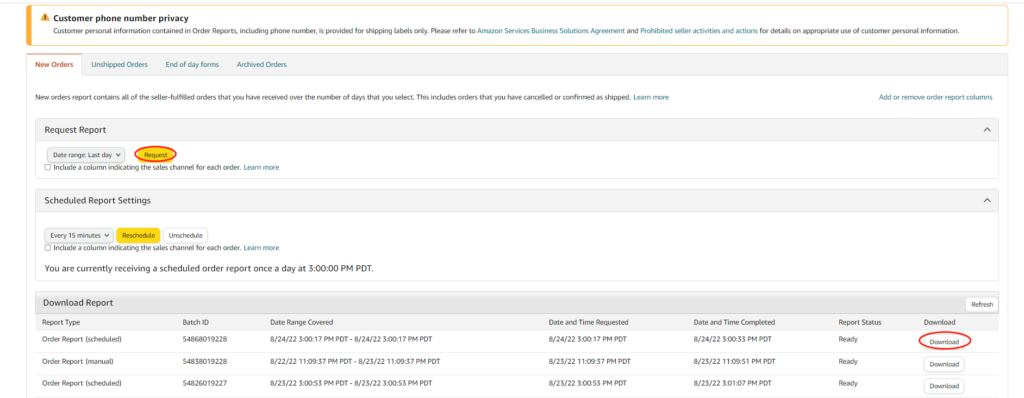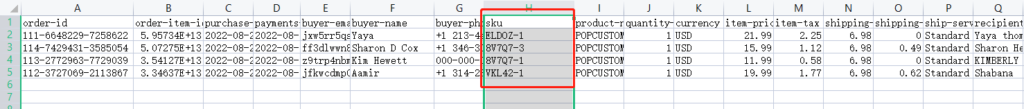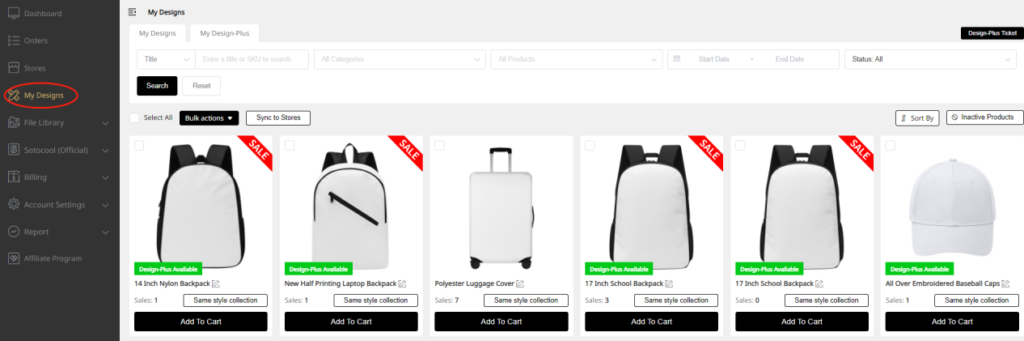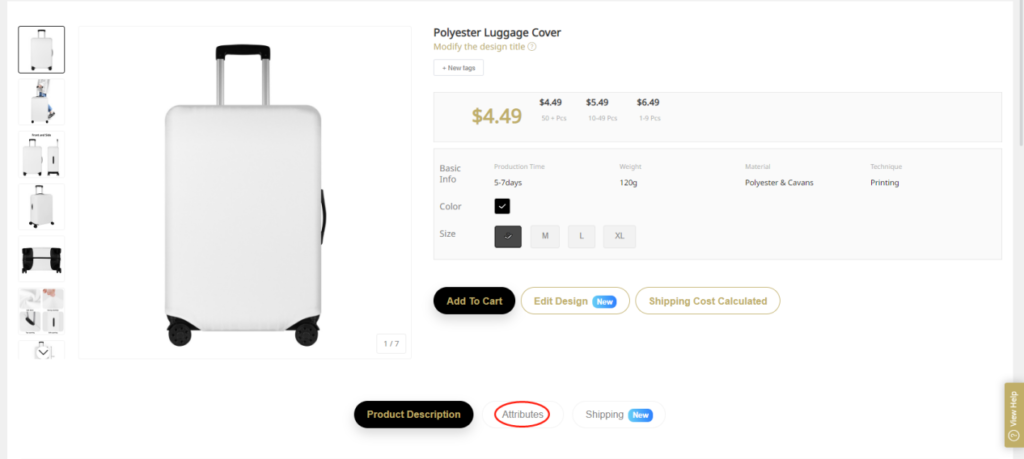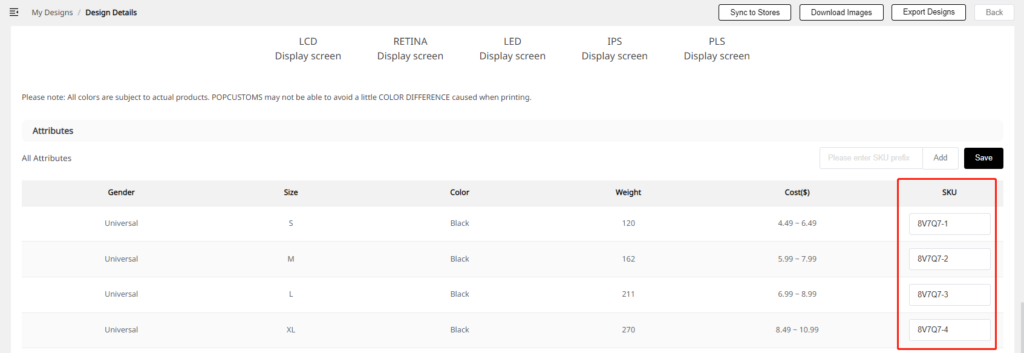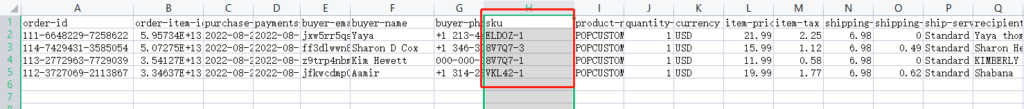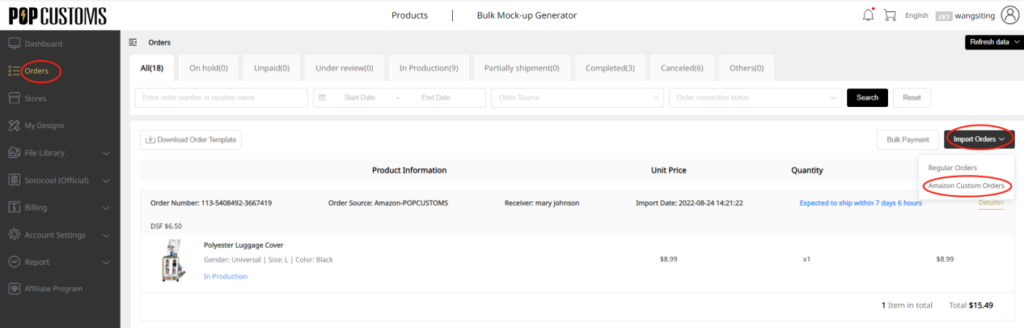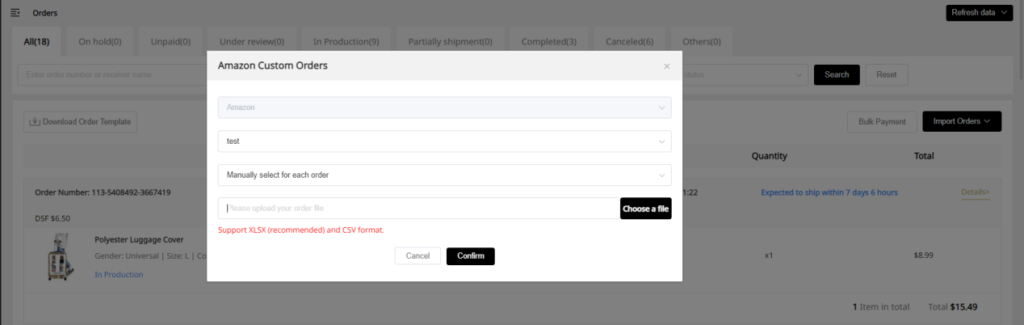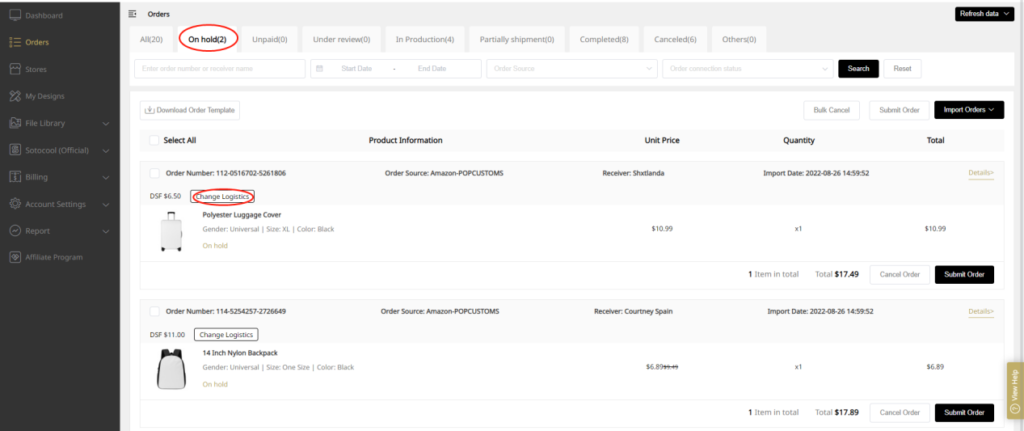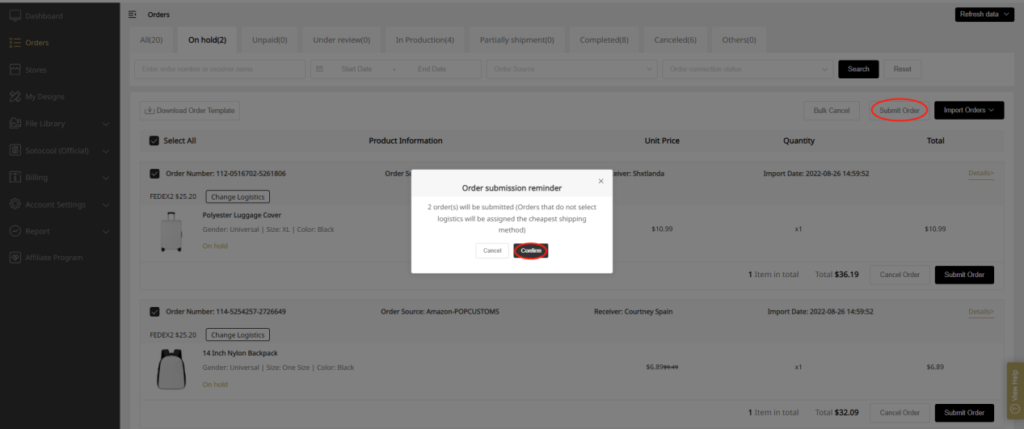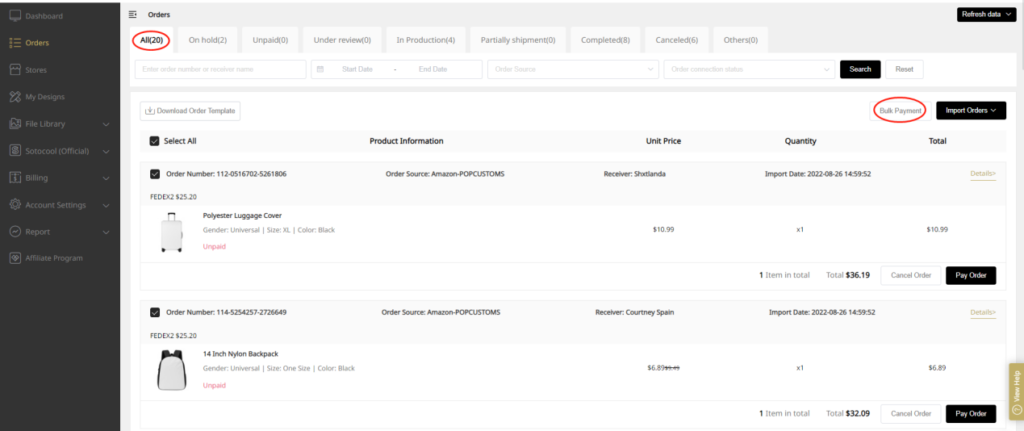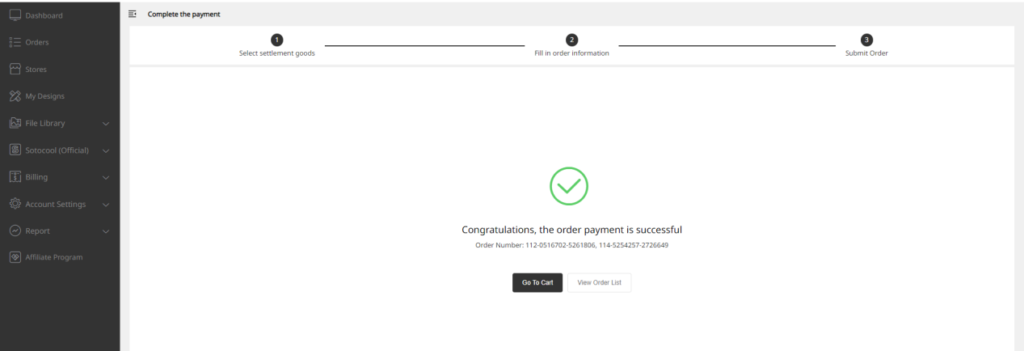As Mother’s Day approaches, online store owners are gearing up to offer customers the perfect gifts that celebrate the special moms in their lives. In a sea of options, personalized gifts stand out as heartfelt tokens of love and appreciation. In this blog post, we’ll explore the lucrative market for personalized Mother’s Day gifts and provide a curated list of ideas to help online sellers elevate their offerings and captivate their audience.
This article contains the following:
–Mother’s Day market
-The Rising Demand for Personalized Gifts
-Benefits of Personalized Products
-Curated Personalized Gift Ideas
-How to quickly create a personalized custom product?
How to let buyers quickly see the results after customization?

Mother’s Day market
Mother’s Day is a lucrative market for online store owners, with a surge in consumer spending and online activity. The latest data from the National Retail Federation shows that 84% of U.S. consumers celebrated Mother’s Day in 2023, spending an average of $274 per person. Personalized gifts are a growing trend, presenting significant opportunities for online sales.
The Rising Demand for Personalized Gifts
Recent market research indicates a significant rise in demand for personalized gifts, with consumers increasingly seeking unique and meaningful presents for their loved ones. According to industry reports, the personalized gifts market has experienced steady growth over the past few years, driven by the desire for customization and individuality. Google Trends data further corroborates this trend, showing a notable increase in search volume for personalized Mother’s Day gifts.
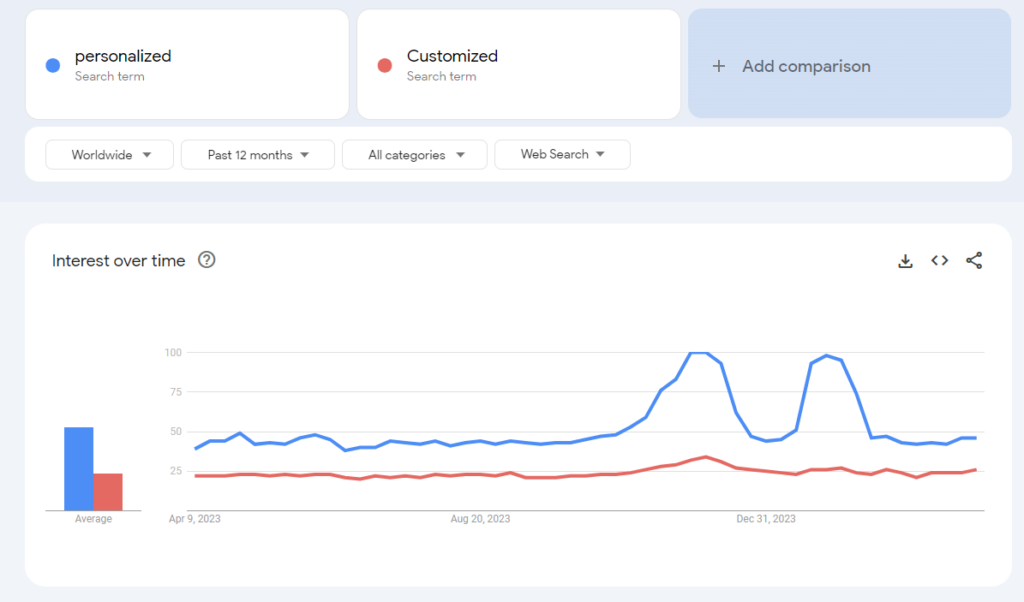
As online sellers, tapping into this growing demand presents a valuable opportunity to expand your product offerings and boost sales. Offering personalized products in your store not only meets this demand but also allows customers to create one-of-a-kind gifts that resonate deeply with the recipients, fostering stronger emotional connections and driving higher sales.
Benefits of Personalized Products
Personalized gifts offer a multitude of benefits for both sellers and customers. Firstly, they provide a unique selling proposition that sets your store apart from competitors, helping to attract and retain customers. Additionally, personalized products often command higher prices and profit margins compared to standard gifts, allowing you to maximize revenue. From the customer’s perspective, personalized gifts hold sentimental value and create lasting memories, making them a preferred choice for special occasions like Mother’s Day. By offering personalized products in your store, you not only meet the evolving needs of your customers but also strengthen your brand identity and foster loyalty.
Curated Personalized Gift Ideas
Now that we understand the market demand and benefits of personalized gifts, let’s explore some creative ideas to inspire your Mother’s Day product lineup:
Personalized Home Decor:
Personalized home decor items are a heartfelt choice for Mother’s Day gifting. From custom pillow cover capturing precious family moments to personalized throw blankets adorned with heartfelt messages, there’s something special for every mom. These thoughtful gifts add warmth and love to any home, making Mother’s Day extra memorable. Whether it’s a custom piece of wall art or a personalized decorative pillow, these gifts show mom just how much she’s cherished.

Personalized Bag:
Celebrate Mother’s Day in style with personalized bags designed exclusively for Mom! Surprise her with a sophisticated handbag adorned with her initials or a heartfelt message, adding a touch of glamour to her ensemble. Keep her organized on-the-go with a customized shoulder bag, blending practicality with personal flair. And for her beauty essentials, gift her a chic cosmetic bag personalized just for her. Make this Mother’s Day truly special with custom bags that reflect her unique style and grace!

Personalized Apparel:
Customized apparel offers a unique way to celebrate Mother’s Day. From personalized t-shirts featuring adorable family photos to custom embroidered hats with meaningful messages, there’s something for every mom’s style. Whether it’s a cozy hoodie or a stylish tote bag, personalized apparel lets moms showcase their individuality and pride in their family. With endless options for customization, these thoughtful gifts are sure to make Mother’s Day extra special.

Personalized Everyday Use Gift:
Affordable and practical gifts such as mugs, tumblers and grocery bag are always a smart choice. Whether it’s for work, home, or on-the-go, these items are both useful and stylish. What’s more, they offer the added bonus of being customizable, making them suitable for any occasion or recipient. With their broad appeal and budget-friendly nature, selling these versatile products is a surefire way to attract customers and drive sales.

Personalized Car Accessories& Tech Accessories:
Rev up Mother’s Day celebrations with personalized car accessories and tech gear! Treat mom to a custom license plate frame adorned with her favorite quote or monogrammed car seat covers for a touch of good feel on the road. For the tech-savvy mom, consider a personalized phone case or a mouse pad customized with her name/ quote. With these thoughtful gifts, make her car journeys as special as she is this Mother’s Day!

Personalized Jewelry:
Offer personalized necklaces with a meaningful message printed with a photo.
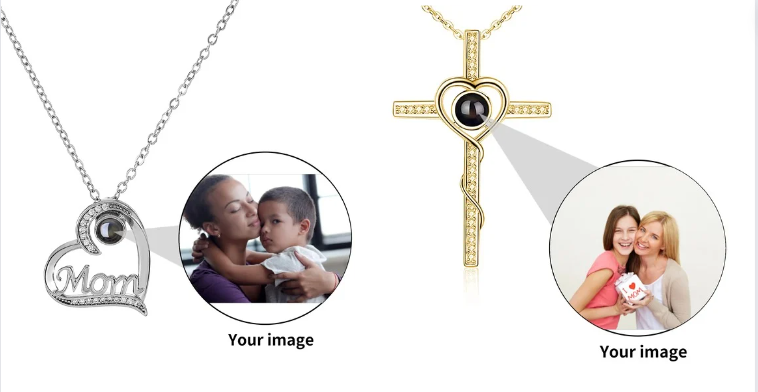
How to quickly create a personalized custom product? How to let buyers quickly see the results after customization?
A simple and easy-to-use personalized tool can help you do more with less.
POPCUSTOMS’s Design-Plus feature is the perfect tool to do just that.With the click of a button, you can quickly implement this feature in your store.
All POP products support this feature, click on the link below to check more details.
https://popcustoms.com/services/design-plus
With the addition of more masking options (letters & numbers & patterns), there are even more possibilities for your designs!

You can create customizable products by yourself on POPCUSTOMS, publish those products to your store so that your customers can personalize your products with their own photos and text.
You’re also welcomed to use the personalized design that are posted on Sotocool(official) Design.
In conclusion, personalized gifts offer a lucrative opportunity for online store sellers to capitalize on the growing demand for unique and meaningful presents.
By incorporating personalized products into your Mother’s Day offerings, you can attract new customers, boost sales, and create memorable shopping experiences for your audience. So why wait? Start exploring personalized gift ideas today and make this Mother’s Day one to remember for your customers!