Follow these steps below to connect your Shopify store to your POPCUSTOMS account.
Step 1: Sign up for a free account on POPCUSTOMS
Head over to sign up a free account on POPCUSTOMS if you don’t have one.
Step 2: Install the POPCUSTOMS app on Shopify
① Click the link below to install our app.
② Log in to your Shopify account.
③ Click Add app – Install app and confirm the installation.
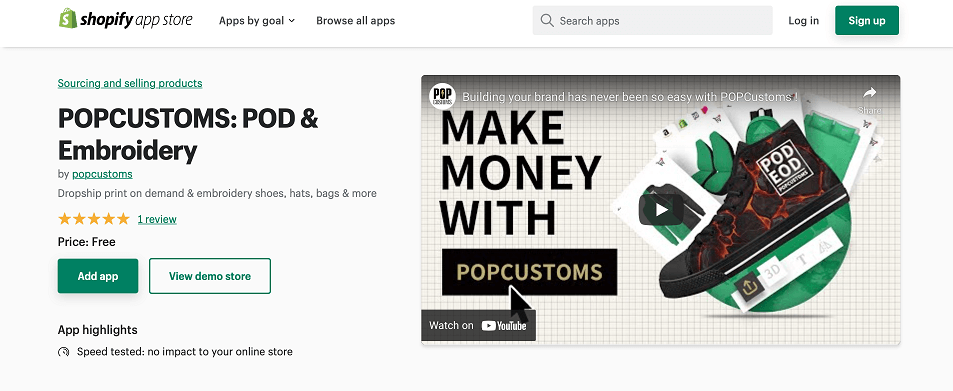
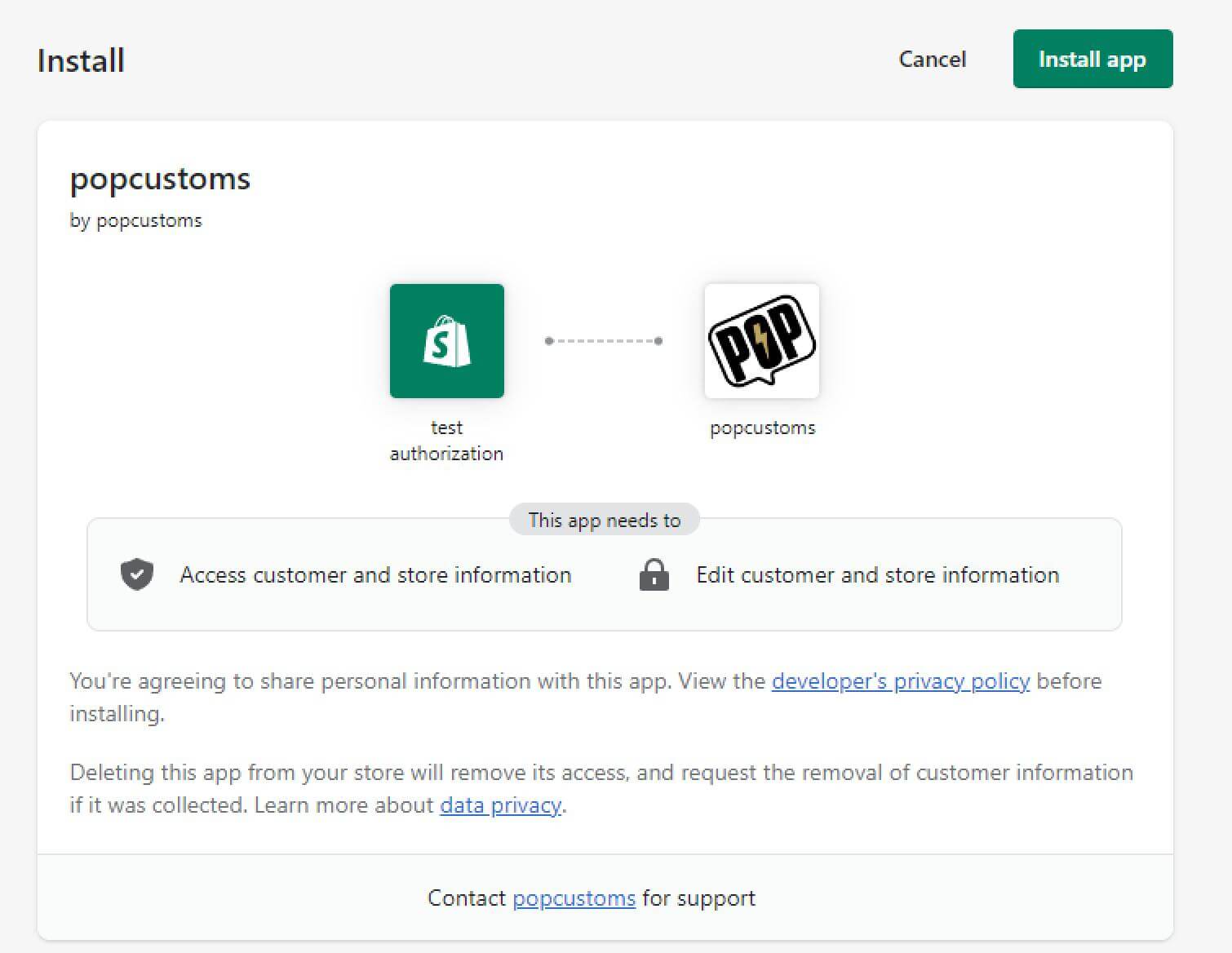
Step 3: Connect your store
After you install the app, you’ll be asked to log into POPCUSTOMS accounts. Click Continue or Sign in then you will be taken to a new page to confirm the connection between your Shopify store and POPCUTOMS. Just click it to complete the connection.
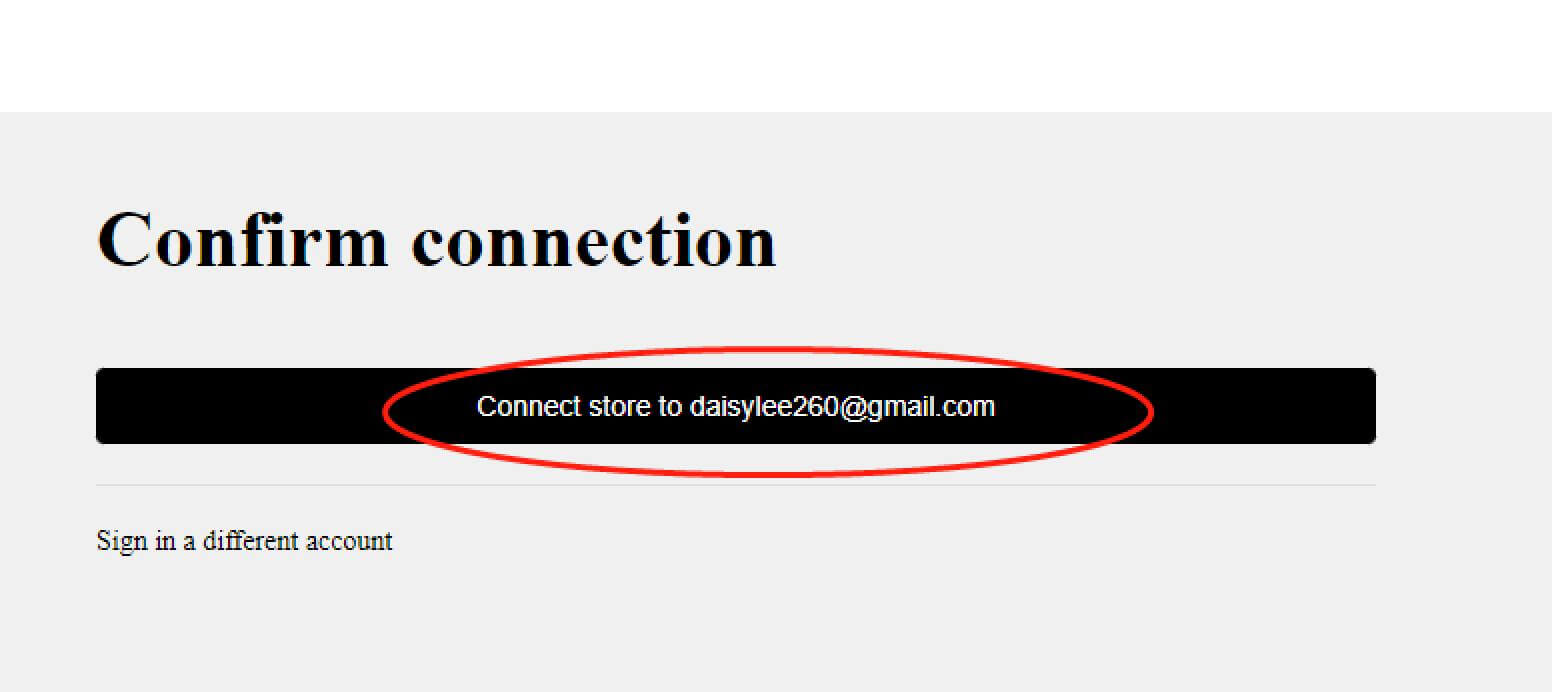
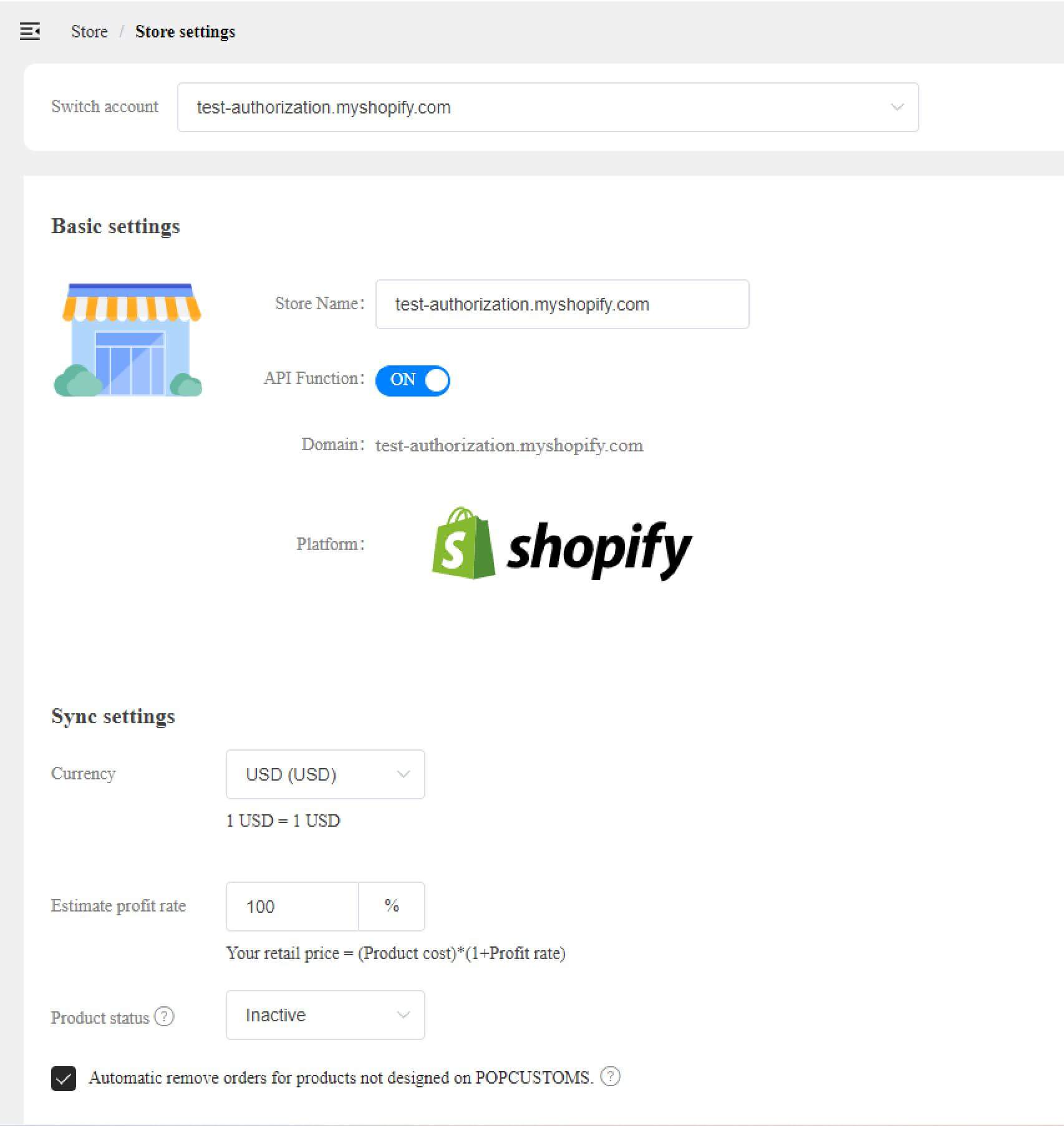
Step 4: Add your products
To accept orders and make money you need to publish products to your Shopify store. On POPCUSTOMS, you can just click Products on the Dashboard page to design and add products conveniently.
That’s all!
Note: Your Shopify orders will now be automatically imported into POPCUSTOMS.
