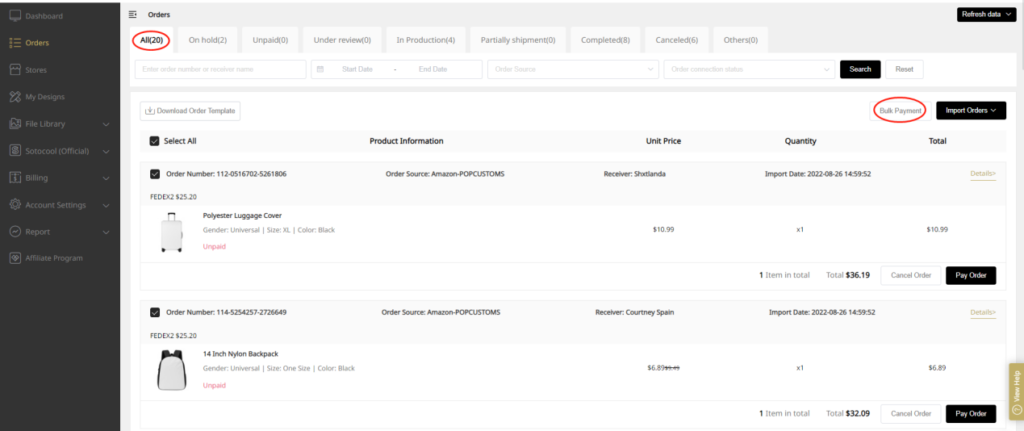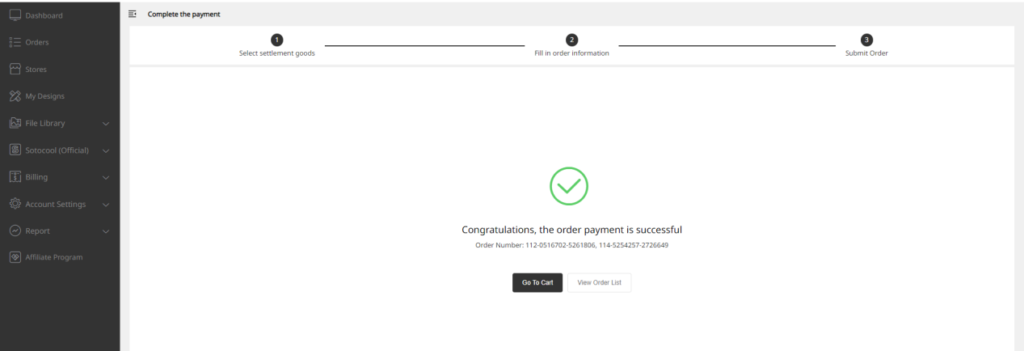In recent years, the global major e-commerce market competition is fierce, in order to harvest more quality customers, many platforms have helped sellers to carry out product operations, especially in personalization has received unprecedented attention.
It is because of the consumer demand for private customized products that has given rise to more and more platforms to open up customization features.
As an e-commerce giant, Amazon is naturally not willing to lag behind. At present, Amazon has been launched product customization function in the US, UK, DE, ES, FR, ITA station, in order to help sellers and consumers achieve more convenient and higher demand satisfaction and provide more thoughtful customized services.
POPCUSTOMS is a one-stop flexible supply chain, offering good quality AOP and EOD customized products that makes it easier to start small business. We produce custom shoes, bags, clothing, home decors and accessories, drop ship them to all over the world. Low cost, high profit and new arrivals, no order quantity limit, one order drop ship, all are available on POPCUSTOMS. You have all your time to focus on boosting your business and we will take care of the rest!
POPCUSTOMS Personalization supports the three customization types shown below: text, image, and product configuration. And able to fulfill orders with these customization types.
Text Personalization: Allows customers to add text to your products using color and font options you’ve specified within Seller Central. This option can be used for embroidery, printing.
Image Personalization: Enables customers to customize your product by uploading their own image. The customer may also add text to display on the image.
Product Configuration: Enables you to create a series of template of products that customers can use to build their own product. This feature also enables you to charge an additional fee for select personalization options.
We offers 360+ products to choose from and the images and product descriptions needed to upload products are provided by POPCUSTOMS. In addition to the designs available in Sotocool, you can also design the products you want to sell.
After upload products on Amazon, if there are customers place orders, you just need to import the Amazon order report to POPCUSTOMS and leave the rest to us.
Our production time is about 3-5 days. The standard shipping methods are Yun express and 4PX, and the shipping time is about 8-15 business days. The expedited shipping method are FedEx and DHL, and the shipping time is about 3-7 business days. Efficient production time and logistics shipping, able to deliver within the delivery time specified by Amazon.
If your customers give feedback about the quality of the product and need a refund, you just need to provide us photos and we have after-sales service for product quality problems to protect your rights.
Here are some Q&A on how to personalize and grow your brand with products on Amazon. Hope this helps.
Q&A 1: How to register Amazon Custom Program?
Go to your Amazon seller central, type Amazon Custom Program in the search field, click Learn more about the program – Register here.
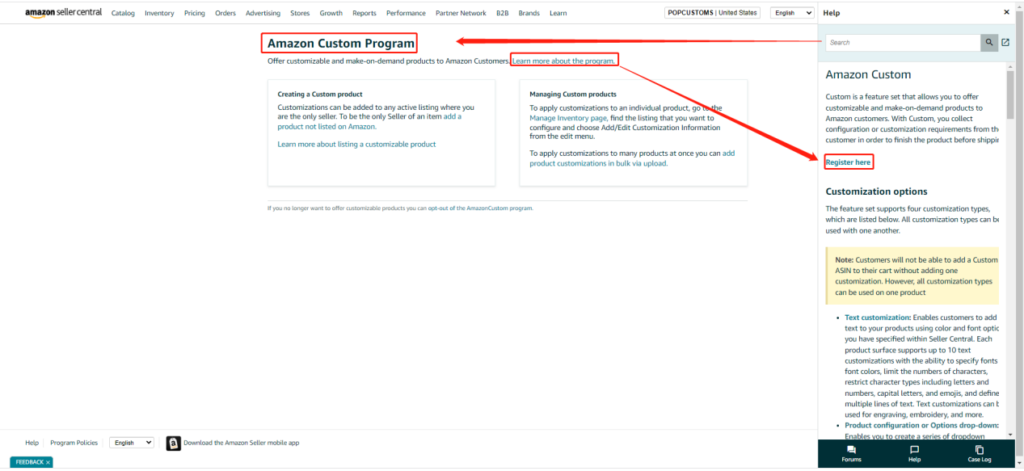
Q&A 2: How to download designed product images from POPCUSTOMS?
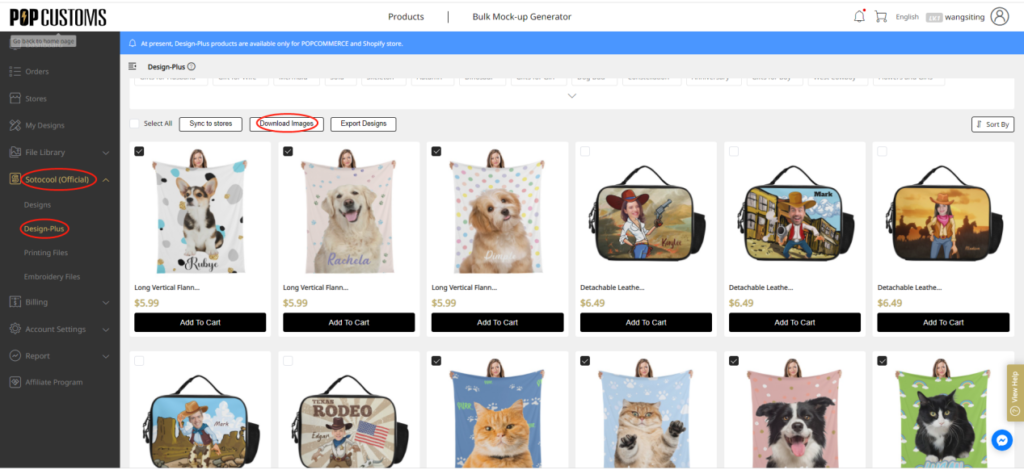
This is a downloaded file of individual product image.

Images: These are the main, detailed and dimensioned images of the product, which can be directly used as Amazon listing images.
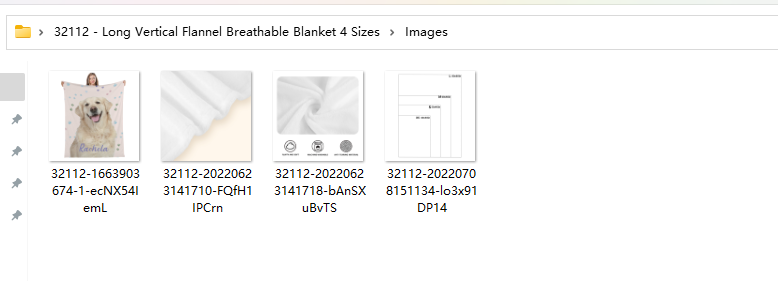
Amazon Designer-Plus: This is the preview image and clipping mask, which can be used in the Amazon edit customization backend.
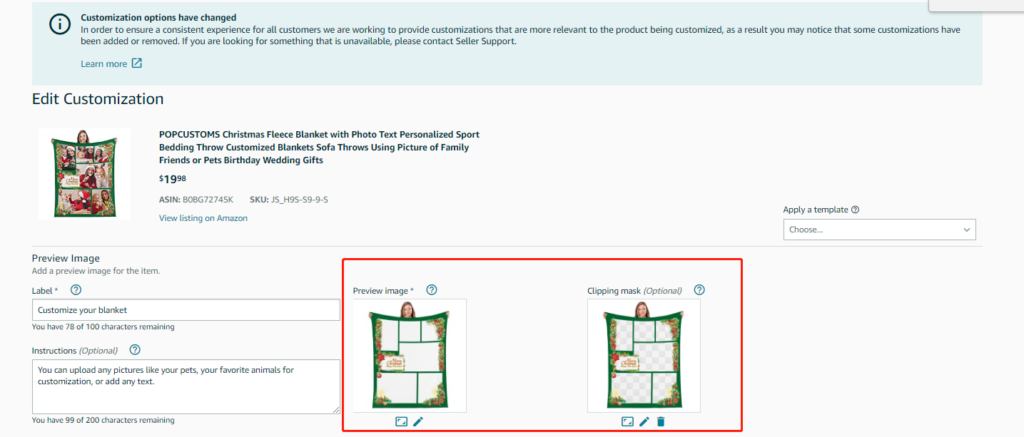
Q&A 3: Where is the detailed description of product?
Click Sotocool – Design-Plus, select the product you need,
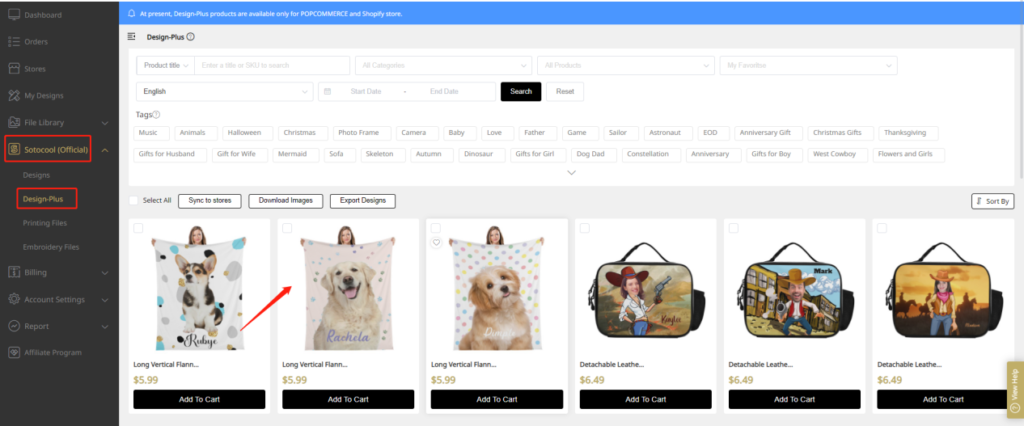
Q&A 4: Do you have an Amazon store demo to refer to?
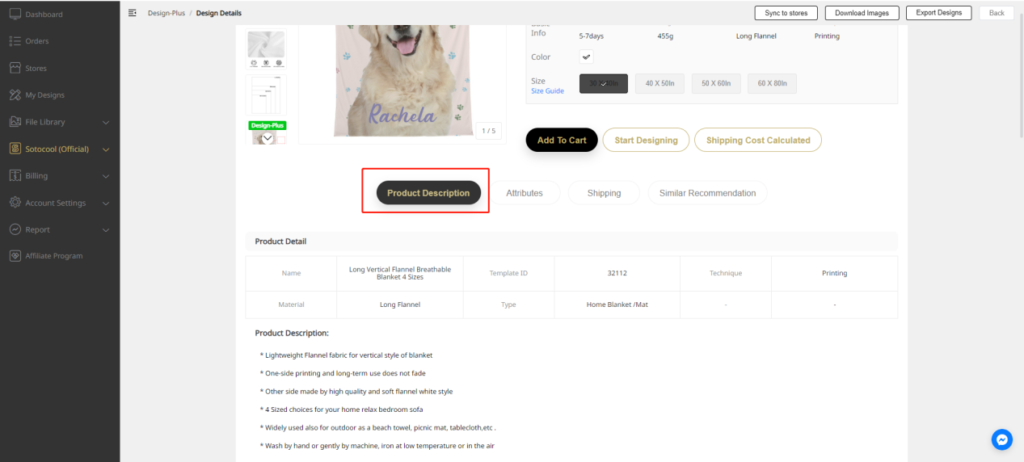
Yes, this is the POPCUSTOMS Amazon store demo. Please check it.
Q&A 5: How to import Amazon custom orders to POPCUSTOMS?
If you want to import your Amazon custom orders to POPCUSTOMS, you can use XLSX or CSV file to import orders to POPCUSTOMS for producing.
Step 1: Create a Amazon store
Step 2: Upload the font file
Step 3: Download order report in Amazon
Step 4: Modify sku
Step 5: Import to POPCUSTOMS
Please follow the steps below to import your Amazon customs orders to POPCUSTOMS.
Step 1: Create a Amazon store
Create a Amazon store. Name the store and click the confirm button to save it.
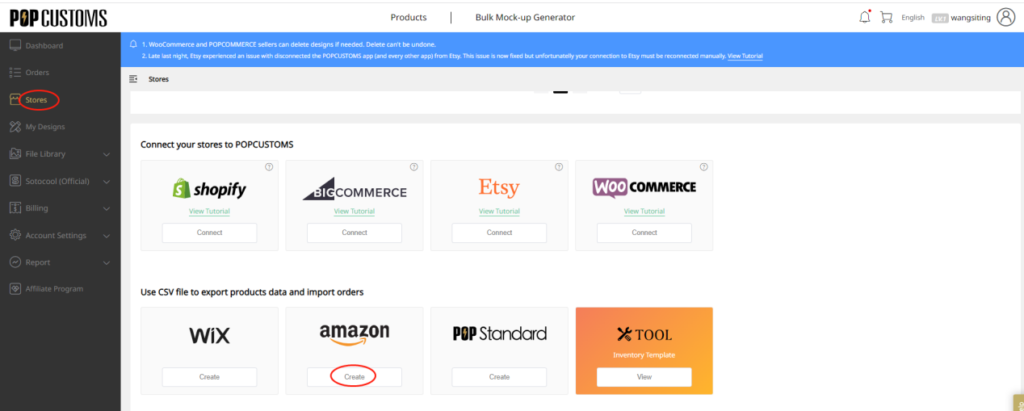
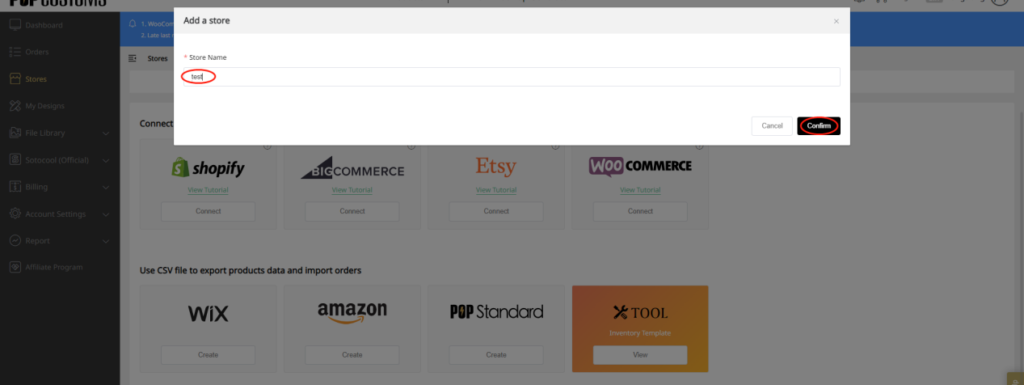
Step 2: Upload the font file
Go to your Amazon seller central, open the custom order and click Customization Information.
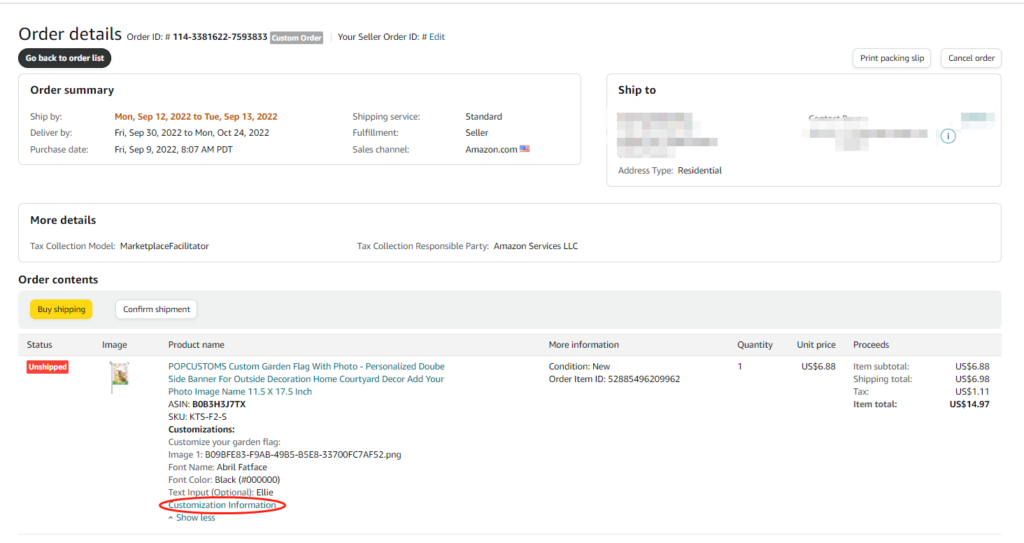
Click Download font.
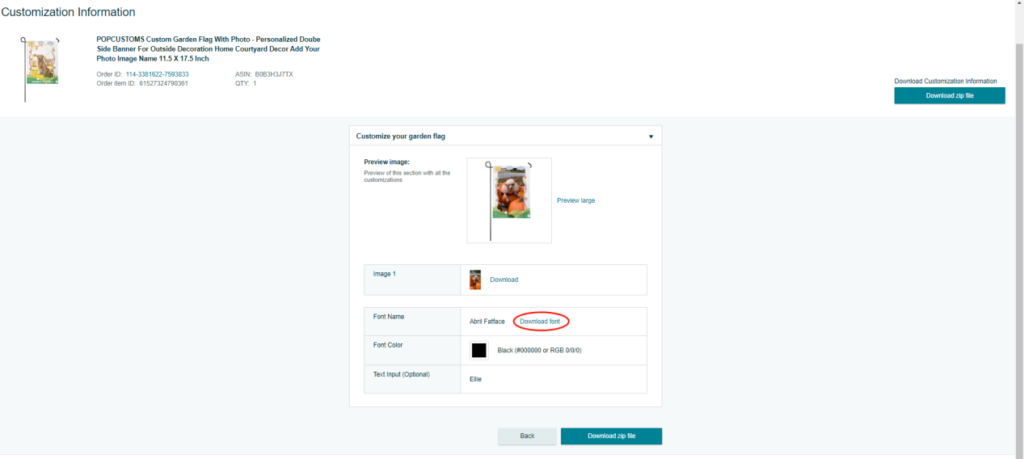
Back to POPCUSTOMS, click Stores, find your Amazon store, then click the store settings button.
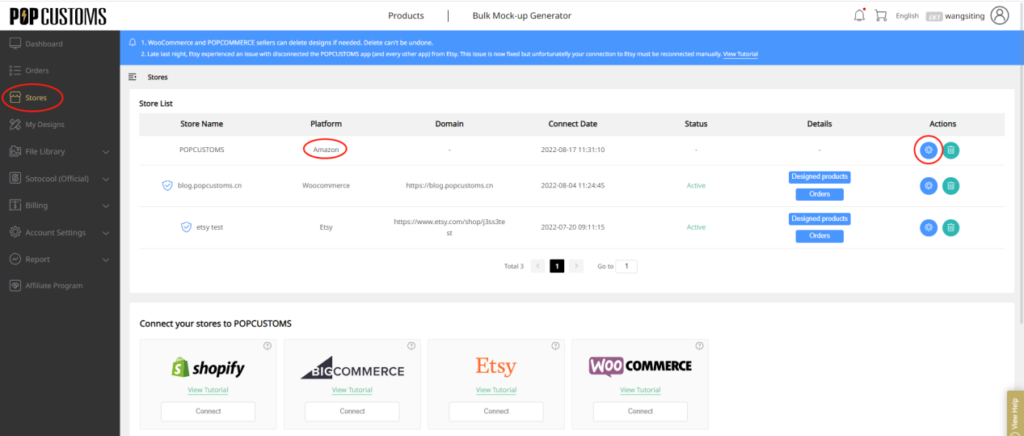
Click Upload font, select the font downloaded from Amazon custom order to upload. The same font only needs to be uploaded once.
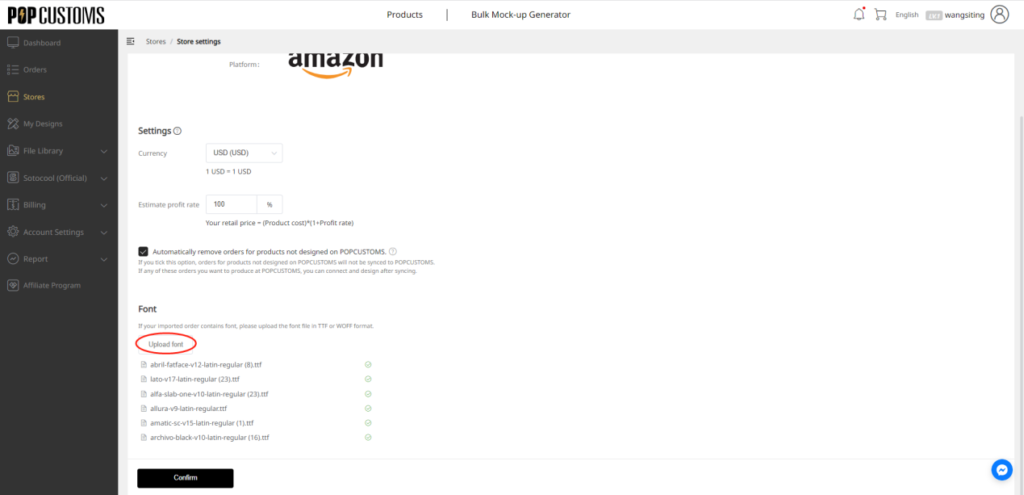
Step 3: Download order report in Amazon
Go to your Amazon seller central, find Orders, then click the Order Reports button.
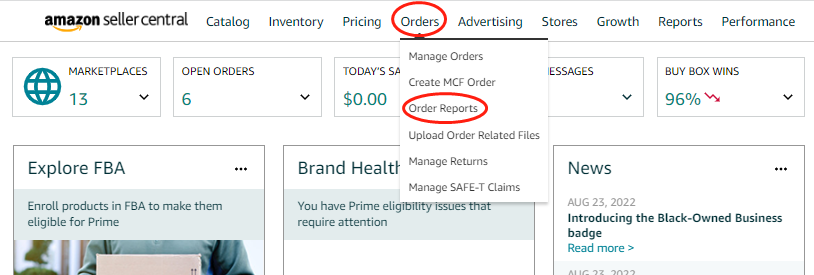
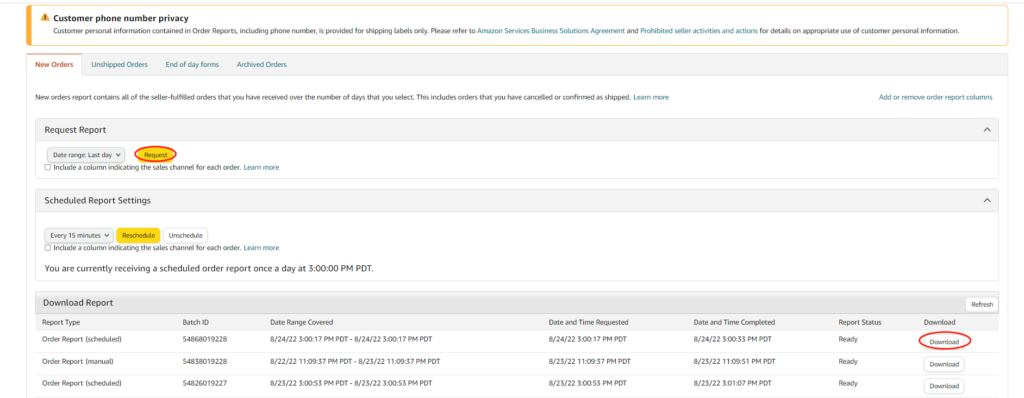
Step 4: Modify sku
Open the downloaded order report in excel and find the sku column.
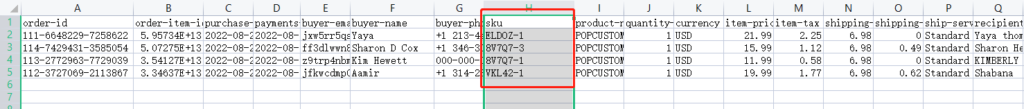
Go back to POPCUSTOMS, click “My Designs”, select the product corresponding to the Amazon order (design your product first),
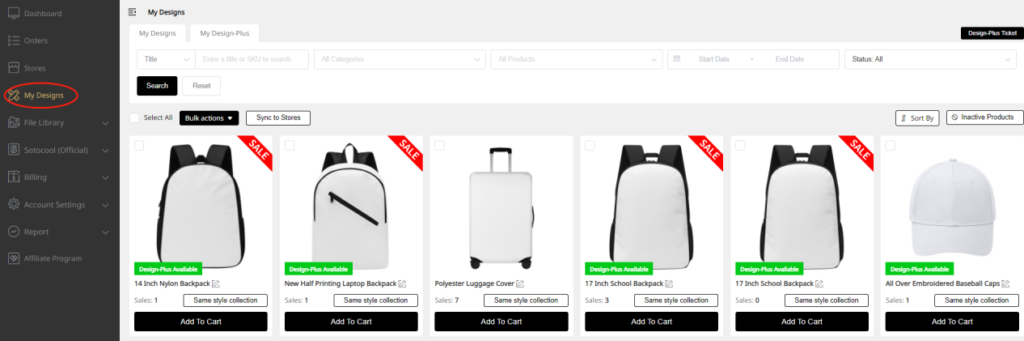
Click the Attributes button, copy the sku of this product on POPCUSTOMS.
Ps: Different sizes correspond to different sku.
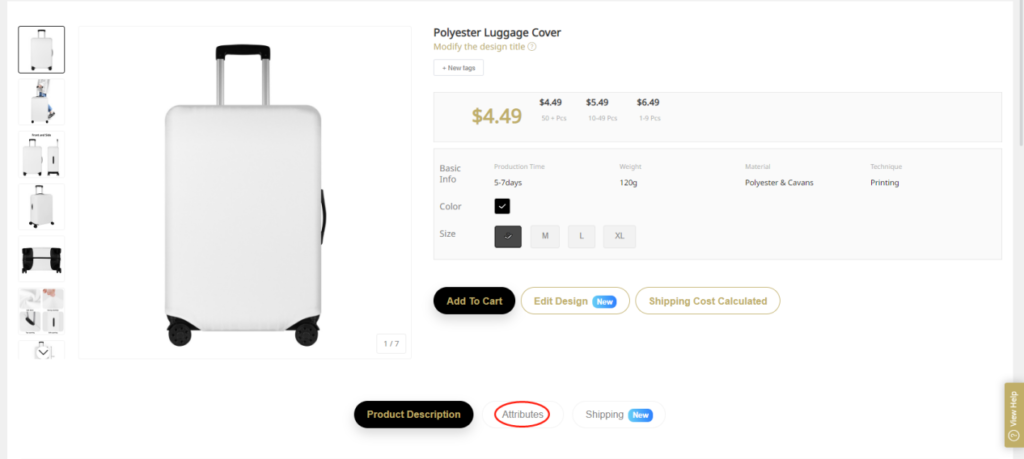
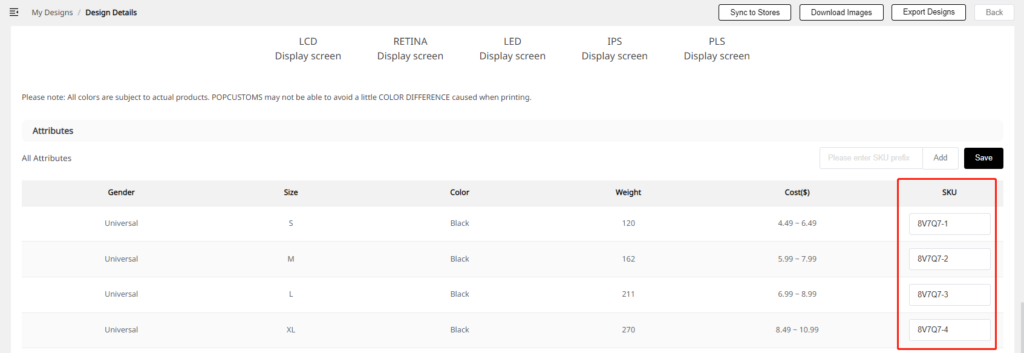
and paste it into the sku column of the Amazon order report you downloaded.
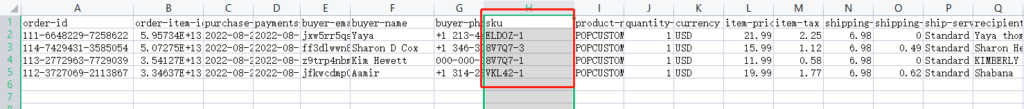
After you have modified the sku, you can save this order report and change the format to .xlsx.
Step 5: Import to POPCUSTOMS
Back to the POPCUSTOMS Dashboard, click Orders, find Import Orders, select Amazon Custom Orders.
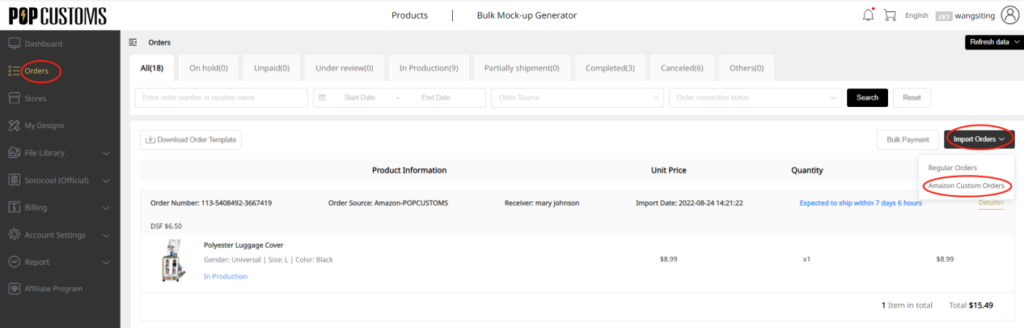
Select the store, shipping and the Amazon order report, click the Confirm button, then you’ll import your order successfully.
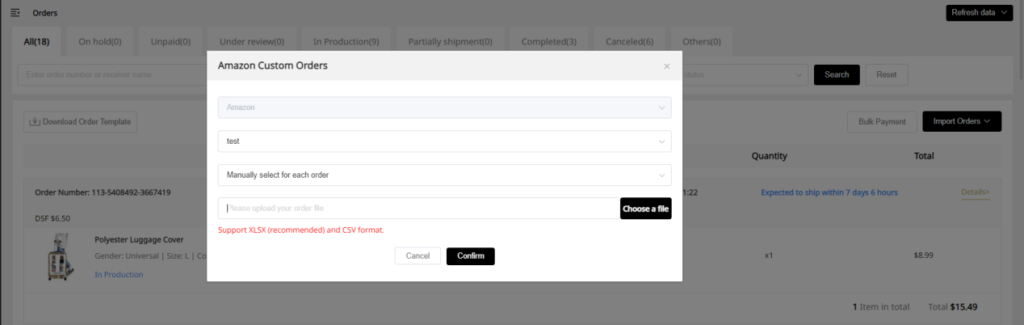
If you choose the shipping “Manually select for each order”, then these orders will be in “On hold”, just click the Change Logistics and select the shipping you want.
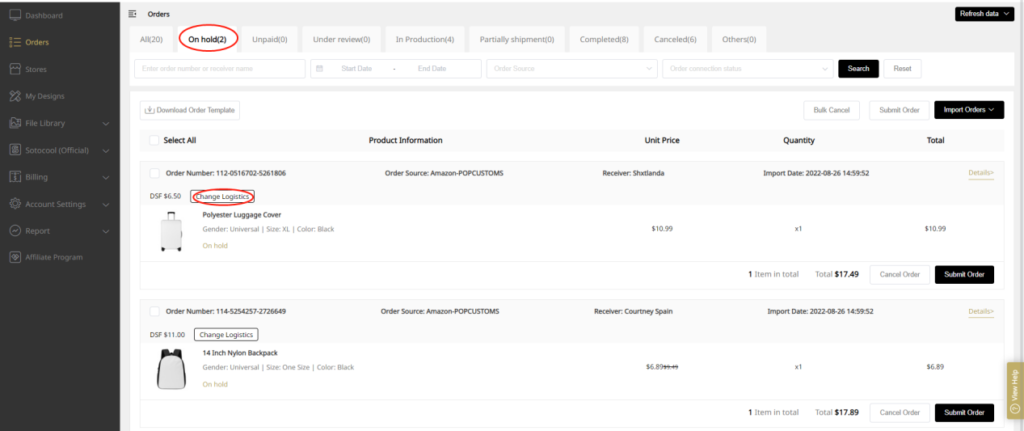
Submit your orders and click confirm,
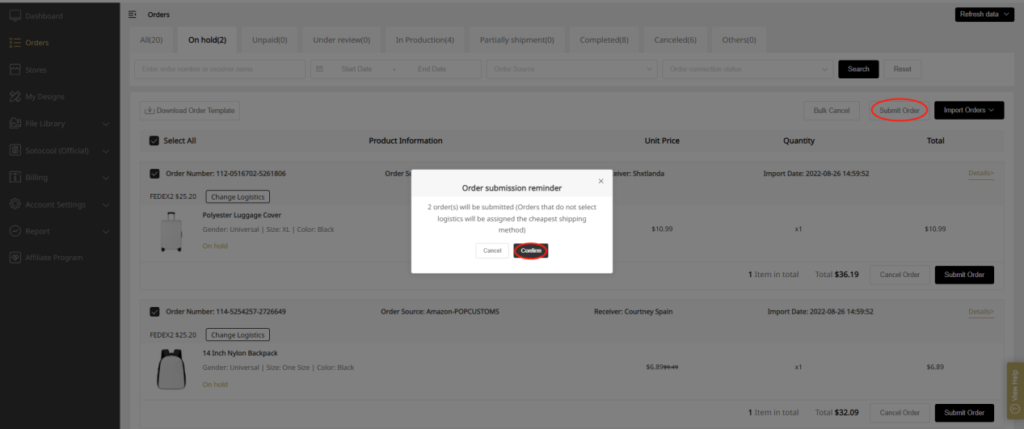
then your orders will be in “All”. Select your orders and pay for them, we will arrange to produce your orders.